Inkscape Hatch Patterns Save
Patterns for mechanical drawings in Inkscape by HenJan van der Pol
Inkscape Hatch Patterns
This is a mirror of HenJan van der Pol's excellent Patterns for Mechanical Drawings in Inkscape. The original ZIP package was missing the Defs.txt which is included here. It can also be generated by running the python script: python3 HatchPatterns.py
All credit for this goes to HenkJan van der Pol for this very helpful pattern library.
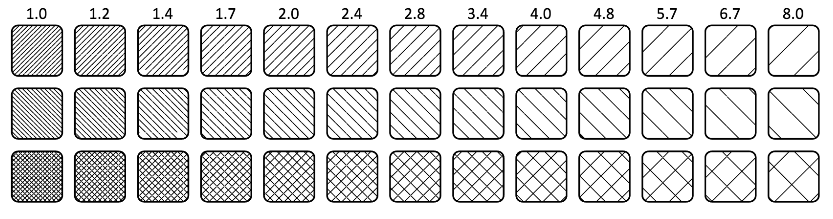
How to use
Single Pattern Usage
- Read HenkJan van der Pol's instructions (PDF) on how to manually copy patterns via copying and pasting object properties.
Add to pattern fill dropdown
Copy HatchPatterns.svg into your Inkscape paint patterns folder:
MacOS
cp HatchPatterns.svg /Applications/Inkscape.app/Contents/Resources/share/inkscape/paint/
Windows
copy HatchPatterns.svg "C:\Program Files\Inkscape\share\inkscape\paint\"
Relaunch Inkscape. The patterns will be available from the pattern fill dropdown:

Add as a paint server (this also adds to the pattern fill dropdown)
This method installs the pattern as a paint server in your Inkscape user config directory rather than the app directory (which could get overwritten). You can find your Inkscape user config directory path by going to Inkscape > Settings > System and looking for the User Config path.
Linux
cp paint/HatchPatterns.svg ~/.config/inkscape/paint/
MacOS
cp paint/HatchPatterns.svg ~/Library/Application Support/org.inkscape.Inkscape/config/inkscape/paint/
Relaunch Inkscape. The hatches are available from the Object > Paint Servers menu under the name "Hatch Patterns" (as from the <title> in paint/HatchPatterns.svg). The patterns should also be available from the pattern fill dropdown.
